No Reviews Found
Uptime monitoring is a crucial element of maintaining the health of a business’s digital presence. It involves consistent tracking of the status of websites and servers to ensure they are operating smoothly. By implementing uptime monitoring, organizations can keep a close eye on potential disruptions that may affect user access and overall performance.
In an era where cyber threats are on the rise, businesses must prioritize proactive monitoring of their online assets. Meet Tethered, is a comprehensive uptime monitoring tool that allows organizations to track website status, server availability, SSL certificates, and any potential cybersecurity threats. This kind of vigilant oversight becomes essential in safeguarding a business's online presence from both technical failings and malicious attacks.
The benefits of implementing a strong uptime monitoring system are manifold. Not only does it help in mitigating financial losses, but it also fosters customer satisfaction and loyalty. As an expert in web services aptly stated,
By investing in uptime monitoring, companies equip themselves with the tools necessary to maintain operational integrity, secure user trust, and enhance their digital reputation.
Tethered stands out as a comprehensive uptime monitoring tool designed to help businesses effectively manage their online presence. It encompasses a wide spectrum of monitoring options that cater to varying business needs, allowing users to oversee not only websites but also servers, SSL certificates, and even potential cybersecurity threats.
One of the primary features of Tethered is its ability to monitor multiple digital assets from a single platform. Users can easily set up monitors for various parameters, including:
URL Monitoring: Ensure that websites are consistently operational.
SSL Certificate Checks: Monitor the validity and expiration of security certificates.
Spam Assessments: Evaluate email domains for spam scores to ensure credential safety.
Threat Detection: Identify potential security vulnerabilities before they can be exploited.
This robust array of monitoring options allows businesses, individuals, and agencies to track essential metrics effortlessly, keeping them informed about their digital assets' health.
Timeliness is crucial when it comes to addressing issues. Tethered understands this need by providing a customizable notification system. Users can receive alerts via:
Email notifications for immediate updates.
Messaging platforms like Slack, Discord, and WhatsApp for seamless communication.
Integration with Zapier, enabling personalized workflows based on specific triggers.
This feature ensures that users are instantly aware of any disruptions, empowering them to take necessary actions without delay. Tethered´s automated email notifications are activated upon the creation of a new monitor, adding another layer of responsiveness to the platform.
To further enhance usability, Tethered offers substantial integration capabilities. Users can create custom workflows by linking them with numerous third-party services. For instance, integrating with Zapier allows for the automation of tasks based on specific conditions, which can significantly streamline operations. This flexibility makes Tethered not just a monitoring tool, but a part of a broader operational strategy.
Tethered caters to a diverse range of businesses through its tiered subscription plans. The entry-level Tier One plan is ideal for small entities, featuring essential monitoring functionalities. In contrast, higher tiers expand these services significantly, accommodating larger teams and more extensive monitoring needs. This scalability ensures that businesses can choose a plan that aligns perfectly with their aspirations and operational scale.
In short, Tethered embodies a powerful tool that empowers businesses to monitor their online presence comprehensively, customized to their precise needs, all while integrating seamlessly into existing workflows.
Tethered empowers businesses to maintain a steady web presence by preventing downtime. To begin harnessing its capabilities, users need to follow a structured setup process that includes creating monitors, configuring notification preferences, and customizing visual status groups.
The first step in setting the tool up involves creating a new monitor. Users can begin by logging into their account, where they will find a comprehensive dashboard. From there, they can add new monitors tailored to different needs. Tethered enables monitoring of URLs, ports, SSL certificates, and even cybersecurity threats.
Once a user chooses the type of monitor, they simply need to input the corresponding details. For instance, to set up an SSL certificate monitor, users should enter the relevant domain. The platform seamlessly integrates these checks into its dashboard, displaying real-time data on website health and security.
Following the creation of monitors, users need to configure notifications, a crucial aspect of effective monitoring. Tethered offers a variety of notification methods to ensure quick communication during system outages. Users can opt for traditional email notifications, but it goes a step further by allowing integration with messaging platforms like Slack, Discord, and WhatsApp.
For instance, upon setting up a monitor, users will receive automated alerts about any signs of abnormal activity, enabling them to act swiftly. By tailoring notification settings to their preferred communication channels, businesses can enhance their response times significantly.
Another exciting feature of Tethered is the ability to customize status groups. This flexibility allows users to define distinct branding elements, such as logos and color schemes, for each status group they create. Individual monitors can be grouped, making it easy for organizations to maintain transparency about their web operations.
Furthermore, users can choose to embed these status groups directly on their websites. This integration offers visitors a clear overview of the website’s operational status, reflecting Its commitment to promoting transparency and trust.
Utilizing Tethered’s tiered subscription plans, businesses can select a package that aligns with their needs, ensuring they only pay for what they truly require. This adaptability makes it an ideal choice for various business sizes, fostering a proactive approach towards online presence management.
Employing effective monitoring strategies can vastly improve a business's online presence. Tethered serves as a powerful tool for achieving that goal, making it essential for users to adopt best practices to maximize their experience. Here are some vital tips for utilizing it effectively.
Staying updated with monitor reports is crucial for maintaining a healthy website. Users are encouraged to routinely access the dashboard to check the status of their websites and any potential threats. This habit fosters proactive management, allowing users to mitigate issues before they escalate. Reports provide comprehensive insights into website performance and security, keeping businesses informed about their digital assets.
Tethered provides several integration options to boost workflow efficiency. For instance, integrating with platforms like Zapier allows for automated alerts and streamlined operations, which can significantly enhance how businesses manage notifications. By automating these processes, users can focus on strategic tasks rather than getting bogged down by the minutiae of monitoring activities.
Effective collaboration plays a crucial role, especially for larger organizations managing extensive client portfolios. Tethered's shared notification systems allow teams to stay informed simultaneously, ensuring that everyone is aware of potential issues as they arise. By leveraging this feature, teams can work more cohesively, ultimately improving response times and service quality.
To summarize, maximizing your Tethered experience involves a few critical actions: regularly reviewing monitor reports, utilizing integrations for efficiency, and engaging teams with shared notifications. By taking these steps, organizations not only protect their digital assets but also streamline operations to enhance productivity. Try it now!
Join our Newsletter for Software advice and deals for side hustles, entrepreneurs, and small businesses
Find software deals up to 90% off here → https://softwareauthority.org/
**The information/deal contained in this article may be time-sensitive, as the software provider provides them. SoftwareAuthority.org is not responsible for accessing the deal once it is outdated.
We may receive a commission if you love this or other products on our website and decide to purchase them.
Interested in partnering with us? Reach out!
THANK YOU for following us!
Report ThisChris
You must be logged in to post a review
Sign In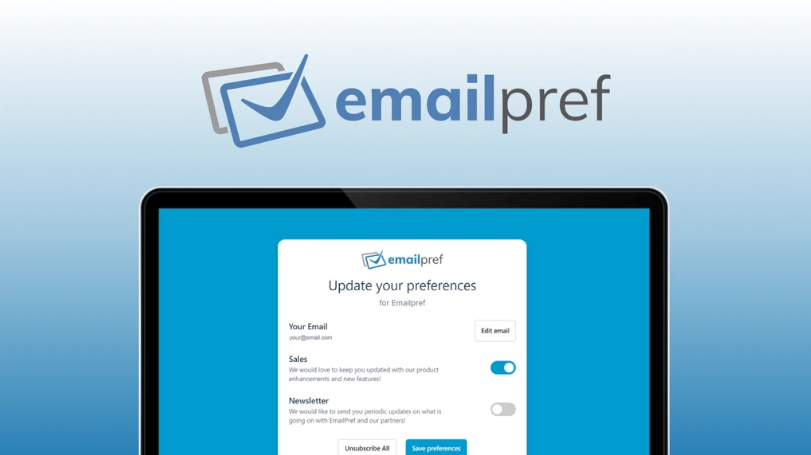
Get A Clutter-Free Inbox
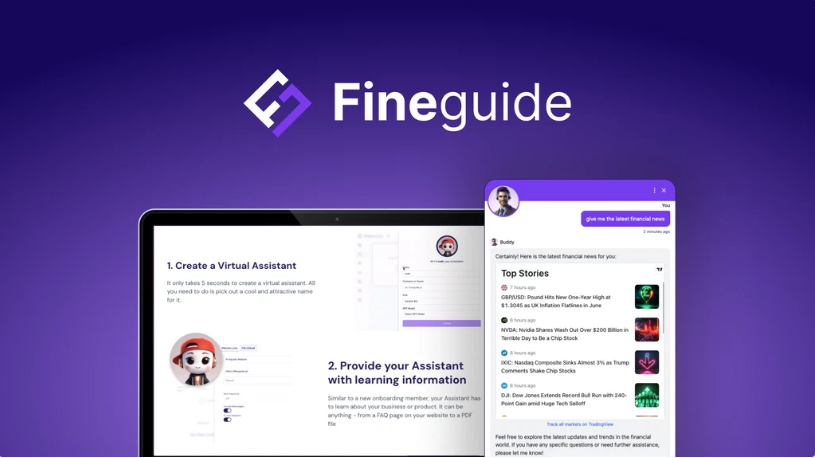
Human-AI Synergy to Transform Your Customer Experience
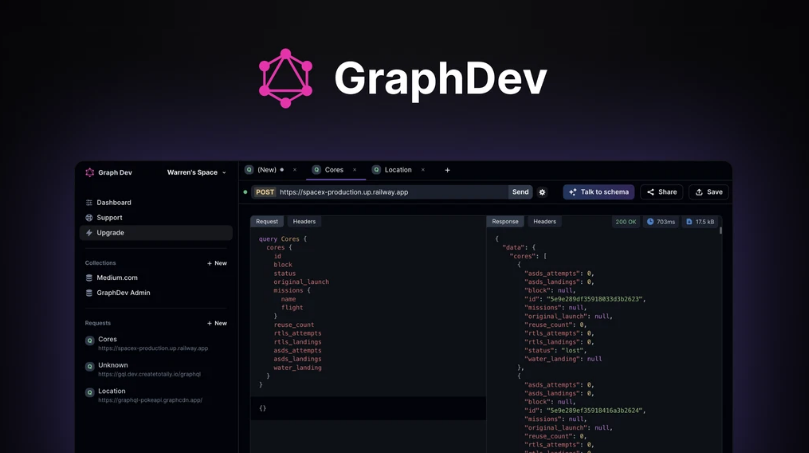
Enhance Data Retrieval with AI-powered GraphQL
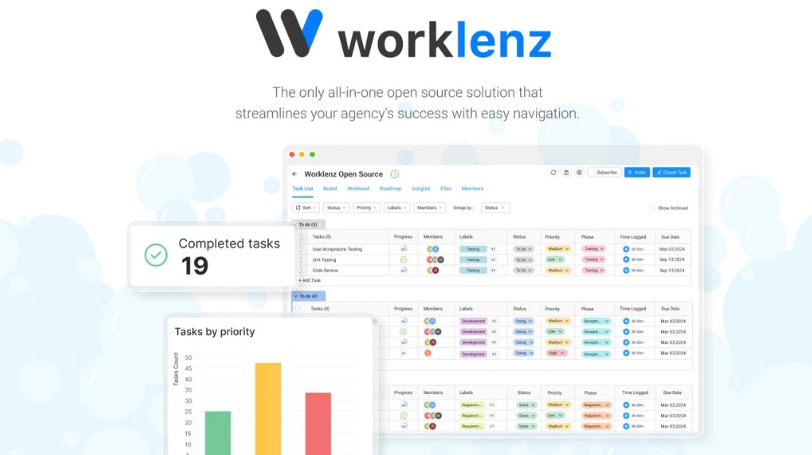
Mastering Your Task Management and Productivity
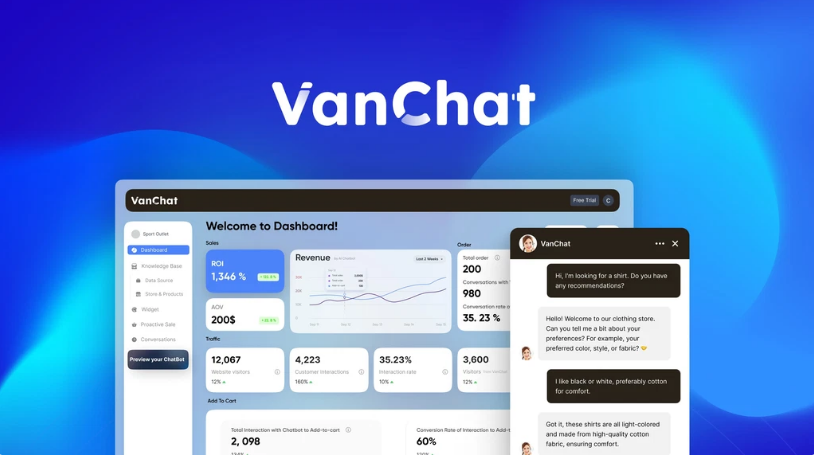
Elevate Your Shopify Customer Service through AI
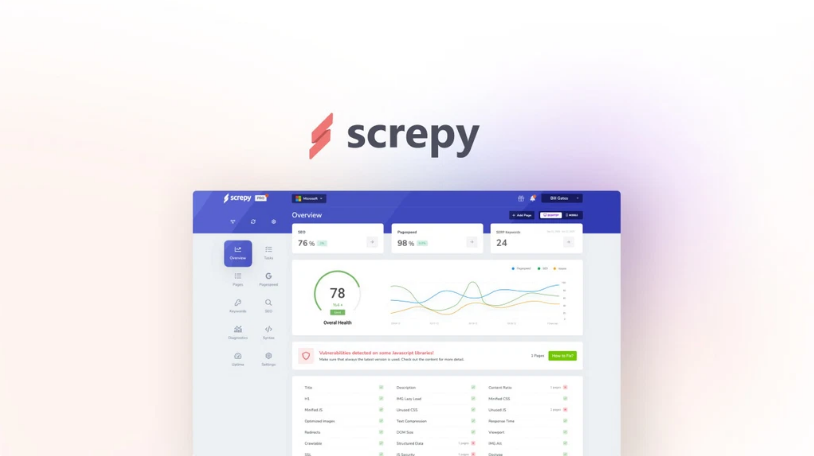
Improve your SEO performance
You must be logged in to submit a report
Sign InOnly registered users can see the exclusive deals
Sign InAn About Us page helps your company make a good first impression, and is critical for building custo
No Reviews Found