6 reviews with 4 stars at Appsumo
As businesses strive to meet these evolving demands, chatbots have emerged as powerful allies in enhancing customer interactions and driving lead generation. But what if you're a small business owner or a solopreneur with no coding skills? Enter ChatMaxima, a stellar, no-code conversational AI platform designed to make chatbot creation accessible and straightforward. In this comprehensive guide, let´s explore how ChatMaxima enables you to build custom chatbots effortlessly and delve into its key features, customization capabilities, various integrations, and real-world use cases.
Introducing ChatMaxima
ChatMaxima stands out in the world of conversational AI for one prime reason: it empowers users to create no-code chatbots with ease. Whether you're looking to improve your customer service or drive lead generation, Its user-friendly platform is your go-to tool. An intuitive drag-and-drop interface simplifies the entire chatbot creation process, eliminating the need for coding knowledge. Moreover, ChatMaxima isn't just about ease; it's about effectiveness. Chatbots built with this platform can handle text, media, and even sophisticated interactions seamlessly, making them versatile tools for various business needs.
This is how you excel at creating Chatbots with ChatMaxima
Let's dive into the step-by-step process of creating a chatbot with ChatMaxima. These instructions will help you set up your bot quickly, even if you're a tech novice.
Setting Up Your Account. First things first, sign up for an account on ChatMaxima's website. The sign-up process is straightforward, requiring basic information like your name, email, and a secure password. After setting up your account, the ChatMaxima dashboard will appear.
Choosing Your Base. The next step involves selecting the platform where you'll deploy your chatbot. ChatMaxima supports multiple integrations, including websites, Facebook Messenger, Instagram, and WhatsApp. For this guide, we'll focus on integrating the chatbot with your website.
Selecting training pages. In this phase, you’ll need to provide URLs for the pages that will help train your chatbot. These pages serve as the training data, ensuring your chatbot understands the context and can respond appropriately. You might choose your FAQ page, product description pages, or other resource pages rich in information. Simply copy and paste the URLs, and ChatMaxima takes care of the rest.
Building the Chat Flow. Here’s where the magic happens. You’ll now use ChatMaxima's drag-and-drop builder to create your chat flow. The interface allows you to add different types of blocks, including text, media, and validation rules. You can start with a simple greeting block to welcome users and then branch out into various response blocks, condition blocks, and trigger blocks based on user inputs.
Embedding the Chatbot. Once your chatbot's structure is complete, it's time to embed it into your website. ChatMaxima will generate a code snippet for you to insert into your website’s HTML. Don’t worry, it's a simple copy-and-paste job! Insert the code, and voila, your chatbot is live and ready to engage with your visitors.
Key Features of ChatMaxima
What truly sets ChatMaxima apart from its competitors is the robust features it offers. Let's explore some of these key features that make chatbot building a breeze.
The drag-and-drop interface. The drag-and-drop interface is ChatMaxima’s crown jewel. It eliminates the need for coding and allows users to build complex chatbot workflows effortlessly. You can add text blocks, and media elements like images and videos, and even set up validation rules to capture precise user inputs.
Response Blocks. Response blocks let you customize how the chatbot replies to user queries. You can set up different responses based on user input, making the interactions more natural and engaging.
Condition Blocks. Condition blocks add a layer of intelligence to your chatbot. These blocks allow the bot to make decisions based on predefined conditions, enabling more personalized and relevant interactions with users.
Trigger Blocks. Trigger blocks enable specific actions to occur, such as sending notifications, updating CRM records, or integrating with other software applications. These are crucial for automating various business processes.
Upgradable Options. ChatMaxima offers scalable options to upgrade your plan based on the number of contacts you need to manage. This ensures that your chatbot capabilities can keep pace with your business as it grows.
Customizing chatbot conversations
Customization is where ChatMaxima truly shines. The platform offers myriad options to tailor chatbot interactions to suit your specific requirements.
Personalization. Personalize chatbot interactions by dynamically inserting user data into conversations. For example, if a user has previously interacted with your site, the chatbot can greet them by name when they return. This not only makes the interaction feel more human but also enhances the user experience.
Multi-Language Support. ChatMaxima offers multi-language support, making it easier to cater to a global audience. You can set up language-specific responses and even integrate third-party translation APIs to assist users in their preferred languages.
Template Responses. For businesses that deal with frequent queries, template responses can be a lifesaver. You can predefine responses for common questions, ensuring quick and consistent replies. This is particularly useful for customer service scenarios.
Avatar customization. Depending on your brand's aesthetic, you can customize the chatbot’s avatar to align with your branding. You can adjust the visual appearance of your chatbot to enhance user engagement, whether you're going for a professional look or something more playful.
Integrations and Connectivity with ChatMaxima
A powerful chatbot can seamlessly integrate with your existing workflow. ChatMaxima excels in this area because it supports a wide range of integrations.
API Integrations. ChatMaxima facilitates API integrations with various CRMs, online stores, and applications. This connectivity ensures your chatbot can pull or push data as needed, making interactions more dynamic and informed.
Social media integration. In today’s connected world, being active on social media is a given. ChatMaxima allows you to connect your chatbot with platforms like Facebook Messenger, Instagram, and WhatsApp. This is particularly beneficial for lead generation, as it helps capture and nurture leads from various social channels.
E-commerce integration. Popular e-commerce platforms like Shopify, WooCommerce, and Magento can integrate with ChatMaxima. This enables the bot to handle customer queries related to orders, shipping, and products, turning casual browsers into paying customers.
CRM integration. Keeping track of customer interactions is crucial for any business. ChatMaxima's integration with CRM solutions such as Salesforce, HubSpot, and Zoho guarantees the logging of every interaction, enabling future strategy analysis. This helps in understanding customer behavior and improving service over time.
Use Cases: Customer Service and Lead Generation
Now that you know how to create and customize chatbots using ChatMaxima, let’s explore some practical use cases.
Customer service automation. Chatbots are used primarily in customer service. With ChatMaxima, you can create a chatbot that handles common customer queries, freeing up your human agents to tackle more complex issues. For instance, imagine having a chatbot that can answer questions about order status, and return policies, or even troubleshoot common technical issues—all without human intervention. This not only speeds up response times but also ensures that customers receive consistent, accurate information.
Generating and nurturing leads. Lead generation is another area in which ChatMaxima excels. A well-configured chatbot can engage visitors on your website or social media pages, qualify leads based on their responses, and even schedule follow-ups. For example, a chatbot could initiate a conversation with a website visitor, ask a series of qualifying questions, and then pass on the lead to your sales team if they meet certain criteria. This automation can significantly increase your lead conversion rates because it ensures that no potential customer slips through the cracks.
Product recommendations. Chatbots can serve as personalized shopping assistants, recommending products based on user preferences and behaviors. For an e-commerce site, a chatbot can ask visitors about their preferences and use that data to suggest products they are likely to be interested in. This not only enhances the user experience but can also increase sales.
Event Registrations. Are you planning a webinar or a live event? ChatMaxima can help streamline the registration process. A chatbot can guide users through event details, capture their registration information, and even send reminders as the event date approaches. This ensures a seamless experience for attendees and helps boost participation rates.
Personalized marketing campaigns. ChatMaxima integrates with your existing marketing automation tools to support personalized marketing efforts. You can set up chatbots to deliver personalized messages based on user interaction history, thereby increasing engagement and conversions. For instance, a chatbot can send promotional codes to loyal customers or provide targeted discounts based on browsing behavior.
Conclusion
In summary, ChatMaxima is a versatile, user-friendly platform that simplifies the process of creating powerful, no-code chatbots. With its drag-and-drop interface, extensive customization options, and robust integration capabilities, it’s an invaluable tool for businesses looking to enhance customer service and drive lead generation. Whether you're a tech novice or an experienced developer, ChatMaxima offers the features and flexibility you need to create chatbots that can transform your customer interactions and streamline your workflows. So why wait? Dive into ChatMaxima today and start building your very own chatbot to take your business to the next level.
Find 150+ other software deals here → https://softwaretrailers.com
We have many more exciting software articles like this one. Subscribe and follow us to read the latest on digital solutions for your small business or side hustle.
**The deal contained in this article is time-sensitive, as the software provider provides them. SoftwareAuthority.org is not responsible for accessing the deal once it is outdated.
We may receive a commission if you love this product and decide to purchase it.
THANK YOU for following us!
Report This
Chris - July, 2024
You must be logged in to post a review
Sign In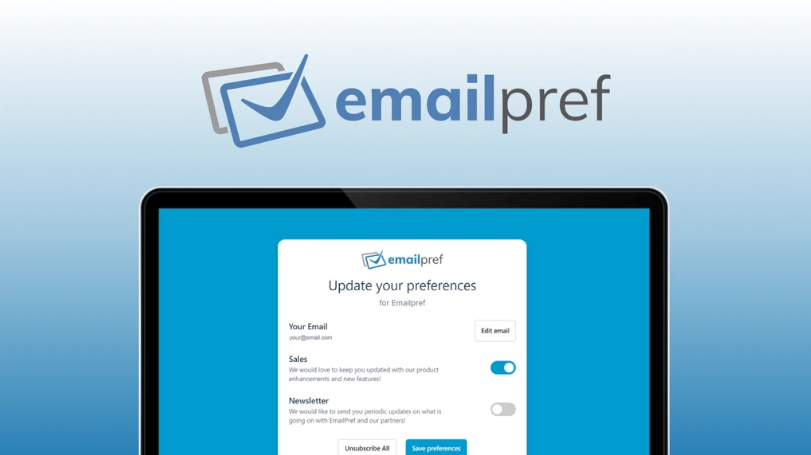
Get A Clutter-Free Inbox
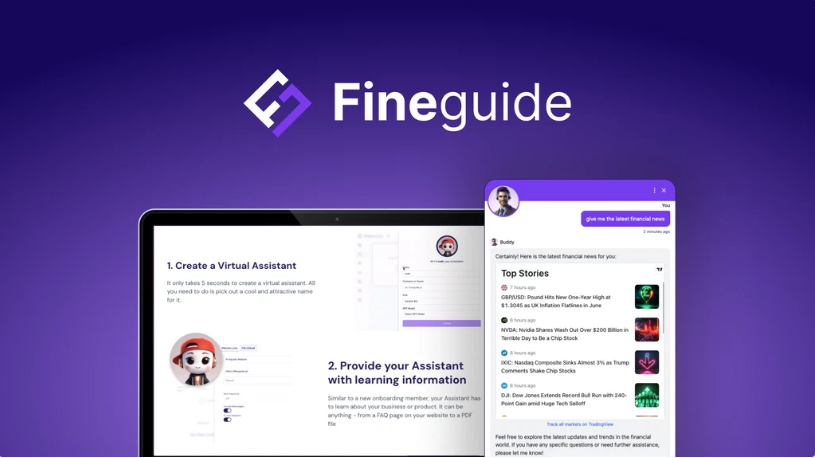
Human-AI Synergy to Transform Your Customer Experience
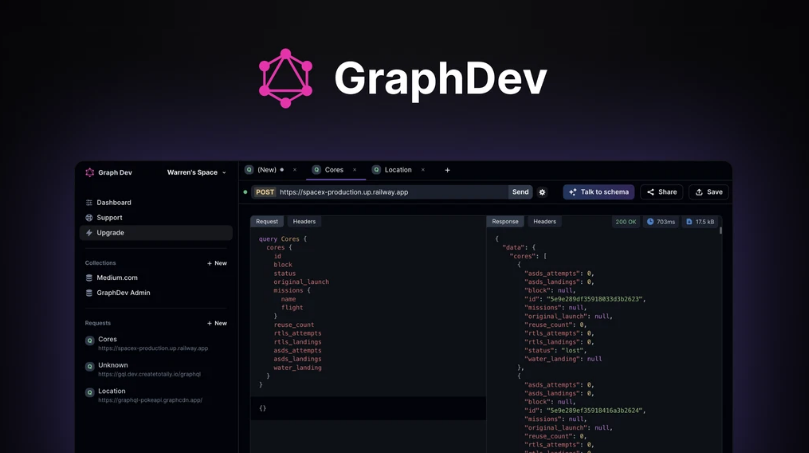
Enhance Data Retrieval with AI-powered GraphQL
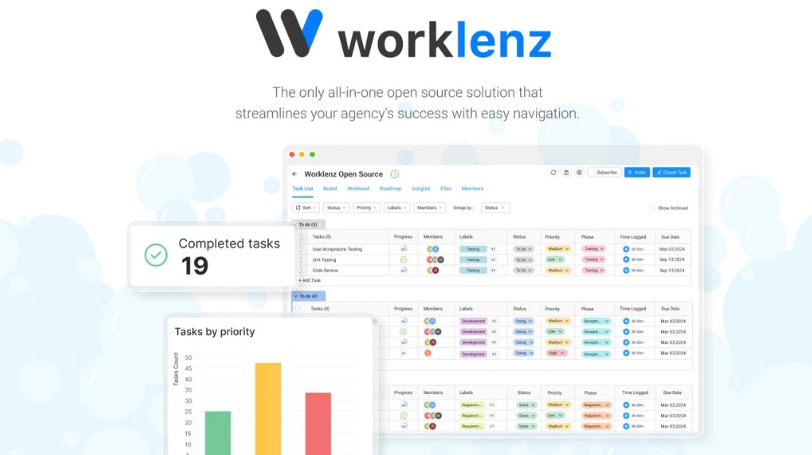
Mastering Your Task Management and Productivity
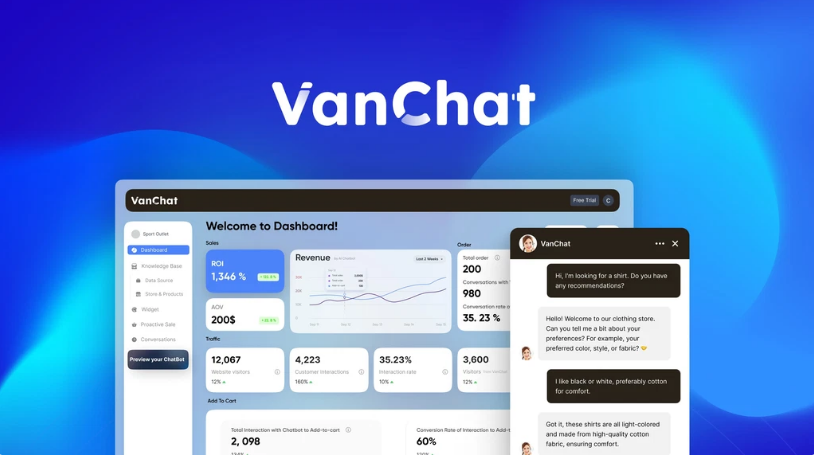
Elevate Your Shopify Customer Service through AI
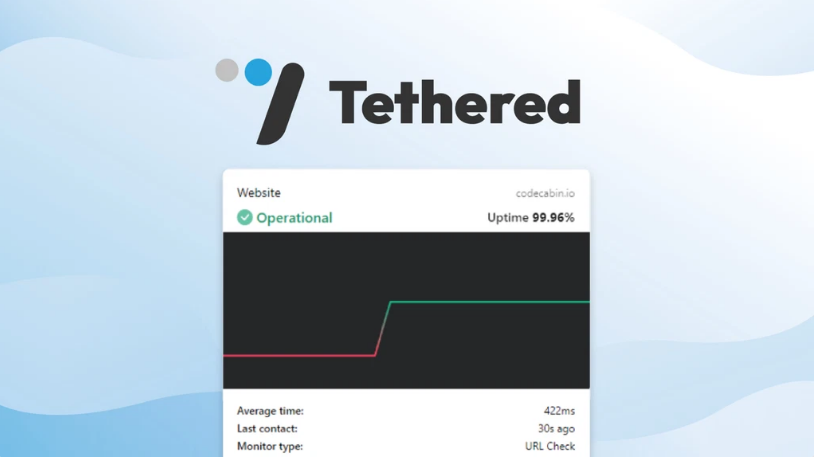
Master Your Website Uptime Monitoring
You must be logged in to submit a report
Sign InOnly registered users can see the exclusive deals
Sign InAn About Us page helps your company make a good first impression, and is critical for building custo
6 reviews with 4 stars at Appsumo
6 reviews with 4 stars at Appsumo